Supported Functions

Step 1
Choose Your Tesla Model
Model 3
Model S
Model X
Model Y
Step 2
Choose The Year Of
Function Name
Notes
0%
First press will turns OFF the regen. A second will return it to default
100%
First press will set the regen on 100%. A second will return it to default
25%
First press will set the regen on 25%. A second will return it to default
50%
First press will set the regen on 50%. A second will return it to default
75%
First press will set the regen on 75%. A second will return it to default
AC Off
To see the change in state your HVAC should be set to Auto
AC On
To see the change in state your HVAC should be set to Auto
AC Toggle
To see the change in state your HVAC should be set to Auto
All Heaters Off
If the car comes equipped with this feature from the factory
All Rear Off
If the car comes equipped with this feature from the factory
Ambient Light Effects
Auto Window Drop
When a door opens, it will automatically lower the corresponding window, giving you more room to enter and/or exit
Autopilot Hands-on
This feature works in the US, Canada, Korea, and Thailand. Dismisses the Autopilot Nag.
Autopilot MAX
Requires Gen 2 for Highland and Model S/X. Set the speed to the current speed limit(including offset)
Autopilot Nag
Requires Gen 2 and Front Installation. Displays the Tesla 'nag' reminder as a blinking alert in the dashboard.
Autopilot ON
Toggle Autopilot
Toggle between On/Off
Autopilot Penalty Prevention
Disables Autopilot on speeds above 140km/h 85mp/h. Requires Gen2 Commander for Model S/X
Off-Road
Works only on AWD models
Backrest
Move Driver or Passenger backrest backwards and forwards.Only Passenger on Model X
Battery Pre-Heating
Bioweapon Defence
Pairing with the vehicle is required
Blind Spot
Requires Gen 2 and Front Installation. Displays blind spot indicators on both sides of the dashboard.
Both
Move Driver or Passenger seat and backrest all together. Only Passenger on Model X
Brake Light
Camp Mode
Pairing with the vehicle is required
Charge Port
Opening/Closing or Unlock if charging cable inside.
Child Unlock Both
The state is not visualized on the Main display.
Child Unlock Left
The state is not visualized on the Main display.
Child Unlock Right
The state is not visualized on the Main display.
Chill
State change is not visualized on Tesla's display. Each press will set the car in Chill
Climate System On/Off
Turn On/Off the entire Climate system
Continuous Autopilot
Use double press/pull as activation method of your Autopilot(excluding Juniper). A Gen2 Commander required for Model S/X
Front Camera View
Creep
Cruise Control
Toggle between On/Off
Defog/Defrost
Press once to defog and second time for defrost. The state is not visualized on the Tesla display
Dim Mirrors
Only works when it's dark outside. Toggle between Off or Auto
Disable Front Motor
Can be activated/deactivated only in Park. Not recommended for long/high speed drives.
Disable Rear Motor
Can be activated/deactivated only in Park. Not recommended for long/high speed drives.
Dog Mode
Pairing with the vehicle is required
DOWN (-25%)
State change is not visualized on Tesla's display
Drift Mode
Can be activated/deactivated only in Park. Disables the car ESP. Use with caution!
Drift Mode PRO
Can be activated/deactivated only in Park. Disables the front motor and ESP. Use with caution!
Dynamic Brake lights
This action flashes your taillights without actually braking, allowing you to communicate with the drivers coming from behind
Fan speed -
The state change is not visualized on the Tesla screen.
Fan speed +
The state change is not visualized on the Tesla screen.
Fan speed -3
The state change is not visualized on the Tesla screen.
Fan speed +3
The state change is not visualized on the Tesla screen.
Fan speed MAX
The state change is not visualized on the Tesla screen.
Fan speed MIN
The state change is not visualized on the Tesla screen
Fold mirrors
Follow Distance
Adjust the following distance for TACC and AP directly to a set value. Requires Gen2 Commander and Front Installation
Force Manual High Beam
Lets you turn Off your High Beam when on AP
Force Manual Wipers
Ensure the wipers maintain their initial state while in Autopilot
Franks Mode
Displays larger turn signal indicators for better visibility
Front Fog Lights
[Beta] If the car comes equipped with this feature from the factory
Front Left/Right Door
Frunk
Glovebox
If you have PIN enabled, this action will override it.
Grok
Trigger the Grok feature (If available)
Half Press Door Handle
Unlock Chargeport or Open Frunk with Doorhandle [model 3/Y before 06.2022]
Hand Wash
Locks your charge port and rolls up the windows without locking your Tesla, and keeps the side mirrors unfolded
Hazard Lights
Headlight When Raining
Automatically turns On the low beams when it rains
High
High Beam
Only works when Headlights setting is set to Low Beam or Auto
High Beam Flash
High Beam Strobe
Continuously blink high beams between 2 and 10 times
Hold
Insane
Each press will set the car in Insane mode
Interior Lights
[Beta] May cause light flickering on some vehicles.
Keep Climate On
Pairing with the vehicle is required
Kickdown
Switch from Chill to Standard, Sport, Insane, or Plaid by pressing the pedal beyond a certain threshold
Left Air Vent Off
Left Air Vent Toggle
Toggle between On and Off
Left / Right
If the car comes equipped with this feature from the factory
Left Seat Profile
Creates up to 4 profiles for your front left seat
Left Turn Signal
Light Strip Brightness
Adjusts the LED strip native brightness in 25% increments
Lock
Long Honk
Long Pull Door Handle
Unlock Charge port or Open Frunk with your Front or Rear Door handles
LOOP DOWN (-25%)
State change is not visualized on Tesla's display
LOOP UP (+25%)
State change is not visualized on Tesla's display
Low
Low Beam
Medium
Mute Speed Limit Warning
Will disable the speed limit chime for newer models. Requires Gen 2 and Front Installation
Next Song
Toggle Front Right
If the car comes equipped with this feature from the factory
Toggle Rear Center
If the car comes equipped with this feature from the factory
Toggle Rear Left
If the car comes equipped with this feature from the factory
On / Off Rear Left
If the car comes equipped with this feature from the factory
On / Off Front Right
If the car comes equipped with this feature from the factory
Park Brake
Park if Unbuckled
Automatically will put your car in P when your seatbelt is unbuckled
Passenger Easy Entry
Create Easy Entry position for your passenger seat
Plaid
Each press will set the car in Plaid on Model S/X
Play / Pause / Mute
Previous Song
Rear FAN toggle
The state change is not visualized on the Tesla screen
Rear Fog Lights
[Beta] If the car comes equipped with this feature from the factory. Might cause light flickering on some cars
Rear Left/Right Door
Might not work on some models built before November 2021
Rear View Camera
Recirculation Off
To see the change in state your HVAC should be set to Auto
Recirculation On
To see the change in state your HVAC should be set to Auto
Recirculation Toggle
To see the change in state your HVAC should be set to Auto
Return to AUTO
Right Air Vent Off
Right Air Vent toggle
Toggle between On and Off
Right Seat Profile
Creates up to 4 profiles for your front right seat
Right Turn Signal
Roll
Safe Bluetooth Connect
When enabled, the commander will not be visible via Bluetooth or Wi-Fi for new connections when the car is empty
Scan My Tesla Support
Scroll Wheel Button
Program your right scroll wheel button on your steering wheel for shifting gears
Seat
Move Driver or Passenger seat backwards and forwards. Only Passenger on Model X
Self-Presenting Doors
Car needs to be locked but awake.
Self-Presenting Trunk
Car needs to be locked but awake.
Set OFF
Set to 2
Set to 3
Set to 4
Shift to D
Shift to N
Shift to P
Shift to R
Short Honk
Short Left Turn Signal
Short Right Turn Signal
Slip Start
Speed Limit Signs
Requires Gen 2 and Front Installation. Displays speed limit signs on the left side of the Dashboard
Sport
Each press will set the car in Sport/Standard. State change is not visualized on Tesla's display
Standard Decrease -1
Standard Increase +1
Standard Loop +1 / -1
Steering Wheel Heater
If equipped. The state change is not visualised on the Tesla screen
Thank you!
Select to flash the hazard lights 1, 2, or 3 times.
Tilt mirrors
Toggle between Auto and Off. Works only in "Reverse"
Toggle
State change is not visualized on Tesla's display.
Toggle
Toggle between Off-Road, Slip Star and Normal mode
Toggle 1
Toggle
Driver needs to be inside the vehicle
Toggle 2
Toggle 3
Toggle 4
Toggle All Rear
If the car comes equipped with this feature from the factory
Toggle D-R
Toggle Front Left
If the car comes equipped with this feature from the factory
Toggle Front Left
State change is not visualized on Tesla's display
Toggle Front Right
If the car comes equipped with this feature from the factory
Toggle Front Right
State change is not visualized on Tesla's display
Toggle OFF
Toggle P-D
Toggle P-R
Toggle Rear Center
If the car comes equipped with this feature from the factory
On / Off Front Left
If the car comes equipped with this feature from the factory
Toggle Rear Right
If the car comes equipped with this feature from the factory
Track Mode
For Performance and Plaid models
Trunk
Unlock
Driver needs to be inside the vehicle
UP (+25%)
State change is not visualized on Tesla's display
Very High
Very Low
Very Short Honk
Voice Command
Volume Down
Volume Down on Exit
Allowing you to preset the volume level of your vehicle on exit. And when you return, you will no longer be startled by blasting speakers.
Volume Up
Washers
Windows Vent
Open/Close all 4 windows a few inches/cm. Works only in "Park". Pairing with the vehicle is required
Single Wipe