Video Reviews
See how members of our community use their buttons and what they think about them.
Specifications
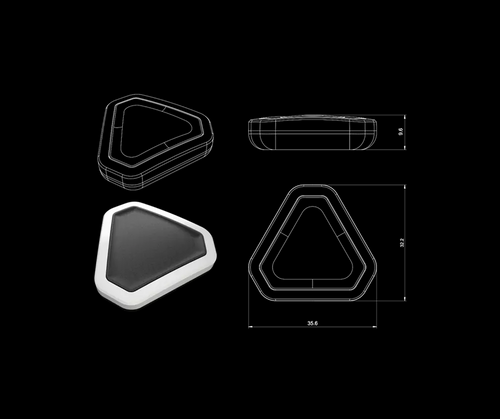
Community-Built
Our Gen 2 unit was inspired by the feedback received from thousands of daily users.

Gen 1

Gen 2
Most Used Shortcuts
Our buttons support over 130 different actions, depending on your Tesla model. Check them out below.
Open Glovebox
Drive Mode Acceleration *
Regenerative Braking *
Unlock Charge Port
Open Trunk
Fold Mirrors
Open Frunk
Interior Lights
Headlights On
Activate Autopilot
Battery Preheating
Control Wipers



Available Anytime
Our Gen2 buttons execute actions 30% faster than the previous model, while still maintaining over 2 years of battery life.
Setup Ideas
Everyone has their own unique way of setting up the buttons, but here are a few ideas shared by our current users.
Video Reviews
See how members of our community use their buttons and what they think about them.
Installation Guide
Model 3 Highland Front Installation
- Installation for Model 3 Refreshed - Highland 2024
- Easy to hide the Commander at the right side pillar under the glovebox
- Use the same cable as Front Installation for Model 3/Y with AMD Ryzen

Model Y after June 2023 Driver's Foot-well Installation
- Installation for Model 3 Refreshed - Highland 2024
- Easy to hide the Commander at the right side pillar under the glovebox
- Use the same cable as Front Installation for Model 3/Y with AMD Ryzen

Model 3/Y 2018-2023 Standard [Rear] Installation
- Standard installation for most 3/Y models, except 2023 Model Y SR Austin Build
- Fast and easy installation at the back of the Central Console
- Not ideal for people that have other accessories connected at the same connector

Model 3/Y 2021+ Advanced [front] Installation
- For Model 3/Y with AMD Ryzen MCU
- Easy to hide the Commander at the right side pillar under the glovebox
- Ideal for people that have other accessories connected at the back of the Central Console

Model S/X 2021-2025 Front Installation
- For Model S/X Refreshed - PLAID and RAVEN
- Easy to hide the Commander under the main screen

Contact Us
Didn't find what you are looking for? Please send us an email.