3 Tesla Features To Use During Winter Season

Winter conditions can impose a variety of challenges for owners that can make your car either inaccessible and/or unusable.
Fortunately, Tesla came up with solutions in the form of specific features that can help you during these cold months. We are giving our top 3 picks that will allow you to get the most out of your Tesla during the winter season.
[If you want to see each of them in action, watch the full video]:
Defrosting Wipers with Wiper Service Mode
Frozen wipers covered in snow are a common winter challenge. Tesla has addressed this with the Wiper Service Mode, which positions the wipers halfway up the windshield. This makes it easier to defrost them when you activate Cabin Preconditioning.
How to Enable Wiper Service Mode:
- Access the Main Screen Menu in your car.
- Navigate to the Service section.
- Toggle on Wiper Service Mode.
Unlatching The Driver’s Door With Frozen Handle
In snowy conditions, door handles can freeze, making it difficult to access your vehicle. Tesla offers a smart solution to bypass this issue with the Unlatch Door feature in the Tesla app which pops open the driver’s door, giving you access to your car.
How to Unlatch the Door:
- Open your Tesla app.
- Press and hold any feature icon on the homepage to reveal additional options.
- Tap Unlatch Door to pop open the driver’s door without needing the handle.
Melting Snow and Ice with the Defrost
If your car is encased in snow and ice, Tesla’s Defrost feature is your go-to solution. This function activates the HVAC system at maximum power to melt snow and ice while warming up the windshields.
How to Activate Defrost:
- Open your Tesla app.
- Go to the Climate tab.
- Select Defrost.
The snow and ice will melt in minutes. And if you are curious about how much energy this feature consumes, check out this video:
Conclusion
Tesla developed wonderful solutions to extremely unpleasant scenarios during the winter season. Make sure to follow our blog for more educational content!