Avoid Autopilot Strikes on Your Tesla

Tesla’s Autopilot allows for a comfortable drive, especially during long trips, but since the company is very big on safety, they have included a couple of measures to ensure you get to your destination in one piece.
One such measure is the internal speed cap that penalizes you when you exceed 140 km/h (or 85 mph for our American friends). The system then disables the Autopilot, and if you want to use it again, you have to pull over and park. Also, you get a strike, which is pretty nasty.
That’s why we developed a feature called Autopilot Penalty Prevention, and if you want to see it in action, watch our video:
How to use it?
First, you need to have our Commander installed in the front right A-pillar port to access this feature. Then, you need to navigate to the Commander’s tab inside the S3XY App, select Autopilot Penalty Prevention, located near the top of the page, and enable the toggle.
Now, every time you exceed the 140 km/h speed limit during Autopilot drives, our feature will temporarily disengage the Autosteer without penalizing you. You can also enable the optional toggle at the bottom of the page, which re-engages the Autopilot once your speed drops below the limit.
That way, we are making sure you don’t get a strike and having to pull over before using the Autosteer again. This feature is particularly useful on highways where driving at 140 km/h (or higher) is the common speed, and maneuvers such as overtaking and getting out of the way when someone is tailgating you are risky.