Tesla Stalks for Model 3 Highland | Full Walkthrough

The S3XY Stalks are the world’s first fully customizable levers. The first batches were created for the Model 3 Highland, but some of you may have missed their introduction at the beginning of this year and are not aware of what makes them so special.
That is why in this article, we are going to walk you through everything you need to know about the S3XY Stalks - how to install them, how to set them up, and introduce you to the customization options we have implemented.
And if you want to see how it’s done in action, we also prepared a video presentation for you:
Placement
Unlike other Tesla stalks, ours don’t require you to disassemble the steering wheel to install. Instead, they use a strong double-sided tape to hold onto the steering wheel column. Before you start the installation process, make sure you precondition your cabin to 21℃. After that, complete the following steps:
1. Clean the steering wheel column with the provided wipe or use any other supplies that will help you remove dust and oily spots. Let it dry for a few minutes before proceeding.
2. Place the base of the stalk against the column, about 2 millimeters away from the edge, so that it doesn’t rub when you spin the wheel.
3. Press gently and pull arrow number 1.
4. Spin the wheel to make it easier to pull arrow number 2.
5. Press firmly for about 5 seconds to secure the Stalk in place.
6. Finally, remove arrow number 3.
Note: Ensure the S3XY Stalks’ edges are properly aligned with the edges of the steering wheel column. That way, you are going to have a symmetrical and aesthetically pleasing placement of your levers.
We also recommend that you avoid using the Stalks for the next 48 hours after the installation is completed to let the adhesive harden properly. For folks living in colder climates, leaving the car indoors will be best, but keeping the cabin preheat for the time being is also a viable option.
Pairing
Once we have our stalks secured in place, it’s time to pair them:
1. Open the S3XY App and navigate to the Stalks tab at the bottom of the Home page.
2. Press the “Connect a New Stalk” button on the pop-up.
3. Press the side button of the Stalk and wait for the pairing to complete.
4. If you own a second Stalk, swipe left and repeat steps 2 and 3.
Note: If the pop-up message does not appear, go to the Stalks settings and select “Remove Stalks”. Then, repeat the pairing process.
Disclaimer: Once the pairing process is done, the Stalks should automatically connect to the Commander. If that is not the case, you can go to the Commander settings and do a factory reset. An alternative is to hold the side button of the stalk for 15 seconds.
Replace An Action and Customization
Now comes the fun part when you start configuring your newly-installed Stalks. When the connecting process is done, you will already have 3 pre-assigned actions which you can replace by following these steps:
1. Tap on the icon of the action you want to replace.
2. At the bottom of the page, you will see a small banner with the selected action. Press on it to open the features menu, where you can select from dozens of options.
3. Scroll until you find the function you are looking for, or simply use the bar at the top of the page to speed up the search.
4. Press the “Save Action” button when you are ready.
Note: You can also assign double or long-press actions, but keep in mind that, if you decide to add those, there will be a slight delay. The reason is that at this instance, we are figuring out which action you want to use. That is why we recommend keeping the driving-based features as single-press options.
You can also assign actions, based on your drive state, by simply switching between the tabs, located underneath the Stalk’s visualization. That means you can have different configurations when your car is in Park and Drive. For example, when you are in Drive, the upward movement of the left Stalk could trigger the right indicator, but the same movement could also open the passenger door if your car is in Park.
Replacing the Battery
The S3XY Stalks are powered by a CR 2032 battery, which can last for over a year under moderate use or around six months if you really go at it. When the time for replacing it arrives, the S3XY app will send you a notification to alert you. Then all you have to do is follow the steps, which you can complete without removing the Stalks:
1. Pull down the small tray, located at the bottom of the Stalk’s base.
2. Take out the old battery and put a new one with the positive side up.
3. Slide the tray back in until you hear a small click.
Disassembly
Removing the Stalks is just as easy as installing them. Simply follow the instructions below:
1. Point a blow dryer at a mid to high temperature at the base of the Stalk to soften the adhesive.
2. Take the pry tool we provide in the box and pierce one of its ends between the base of the Stalk and the steering wheel column.
3. Place a piece of cloth between the pry tool and the steering wheel column to avoid scratches.
4. Work your way in until you can remove the lever with ease.
5. Remove the old adhesive and place the spare double-sided tape we included in the box.
6. Repeat the steps from the installation process.