S3XY Dash | The World’s Most Advanced Tesla Cluster

We’ve just released the newest product in our Enhance lineup of smart Tesla accessories — the S3XY Dash. This is our advanced, fully customizable instrument cluster with CarPlay and Android Auto support, designed for Model 3 and Model Y vehicles built from 2018 onward.
As part of our ecosystem, the S3XY Dash works in conjunction with the Gen2 Commander, which is installed near the glovebox area. It’s an innovative display that not only shows key data about your car but also offers extensive customization options, providing a truly unique experience. We’ll walk you through everything in this article.
If you want to see it in action and get a glimpse of what to expect, we’ve prepared a complete video that you can check out below:
Design
Just like the rest of our products, the S3XY Dash’s sleek design blends in seamlessly with your Tesla’s interior, featuring a 9.6-inch LCD touchscreen display, as if it came straight from the assembly line, along with the car.
Placement
There are two locations where you can place the Dash - you can mount it behind the windshield or use the included MagSafe holder to position it behind the steering wheel.
We recommend having the S3XY Dash behind the windshield for two main reasons:
1. It reduces eye movement from the road to the screen, significantly cutting the time needed to readjust your focus back to what’s happening around you.
2. This position also provides a unique experience, almost like having a Heads-Up Display in your Tesla.
The other setup is for folks who prefer:
1. Like to have a more traditional instrument cluster setup.
2. Frequently like to tweak and readjust the layouts, stats, and features. That way, they don’t have to reach that far to do so.
Keep in mind that, if you prefer the second option, the airflow from the vents will be partially obstructed by the Dash.
Stats
The S3XY Dash pulls real-time data directly from your Tesla, allowing you to keep track of vital stats about your vehicle, such as:
- Speed Gauge
- Battery Temperature
- Remaining Capacity
- Regen Levels
- Blind Spot Indication
- Battery Degradation Levels
- AC and DC kWh charged
- Current Charging Speed
- Arrival Time
- Estimated Battery Percentage At Destination
Those are just a few of the dozen stats you can keep track of, barely scratching the surface of the S3XY Dash’s full capabilities.
The stats appear on the screen as widgets, which you can customize and arrange, creating your own configurations that fit your driving style.
Controls
It’s not a product by Enhance Auto, unless there are multiple customization options that will help you make your experience truly unique, and the S3XY Dash is no exception.
Here is a glimpse of what you can do:
1. You can customize your screen by adjusting the size, style, and placement of the widgets that are displayed on the screen, based on your driving habits. And you can do all of that via the touchscreen itself.
2. You can create multiple screens like this, each with a unique layout, tailored for various driving scenarios. You can go through each of them with a flick of the scroll wheel or set them up to change automatically when a particular action is executed.
For example, you can have one default screen with statistics and controls that you use when driving, but when you enable Autopilot or you plug the car in to charge, the screen changes to one with a different layout, showing stats and features you use during AP/ charging.
3. You can control the on-screen widgets with the scroll wheel button and even execute actions like enabling the battery preconditioning for fast-charging.
Creating your own setup is very simple; just follow these steps:
- Press and hold on the screen to open the edit menu.
- Select the widget you want to change and pick a replacement from dozens of options.
- Check if it has additional customizations available. For example, some widgets, such as the speed gauge, allow you to choose the type of data you want them to display, thereby enabling you to create your own speedometer. Another example is the Combine Widget, which shows various kinds of data in one place.
- Pick your format - 1x1, 2x1, and 1x2.
- Press “Done” when you are ready.
CarPlay and Android Auto
Adding Apple CarPlay and Android Auto was a no-brainer, but instead of simply installing them, we took it a step further. The S3XY Dash is the world’s first instrument cluster that allows you to size them up. You can keep them compact as a 2x2 widget, scale them all the way to a full-screen layout, or settle for something in between.
S3XY Ecosystem
As part of our ecosystem of smart Tesla gadgets, the S3XY Dash works seamlessly with the rest of our S3XY products, serving as a central hub where you can view notifications for actions executed through the Buttons, Knob, etc.
And just like them, the Dash will receive regular over-the-air updates, becoming smarter with each new release. All the upgrades we implement come as suggestions from our amazing community on our Discord channel, where we go through all of the messages.
Example Setups
We walked you through all the things we have implemented (so far). But to give you a better perspective, it’s best if we provide you with example layouts you can try out for yourself.
Layout When Driving:
- Speed gauge on the left
- Vertical bar, showing the current battery percentage, in the middle
- A 3x2 Waze map, opened on the right
And then, when enabling the Autosteer, the screen can change to the following:
Layout On Autopilot:
- Speed gauge on the left
- A 2x2 widget of destination on the top mid
- A 2x2 tri widget, showcasing the duration of my trip, the distance, and the kWh consumed during that trip
- Vertical widget, showing the remaining range
- Vertical widget for the battery preconditioning feature on the far right
When it is time to plug the car in to charge, the screen can change once again to the following:
Layout For Charging:
- A widget, showing the current charging speed
- A widget, showing the total AC kWh charged
- A widget, showing the total DC kWh charged
- A widget, showing the Battery Degradation percentage
Play around with them, see how they fit your needs, and if you want to change something, you are in complete control to do so and customize the S3XY Dash to create your own unique experience.
Conclusion
Pre-orders are now available here! If you already have our Commander installed, you can pre-order the S3XY Dash as a standalone unit from here!