Where to place your Tesla buttons?

Our customizable buttons give you quick access to hundreds of different actions, such as manually preheating the battery, opening the frunk, controlling regenerative braking, and much more. You can also run macros on them, meaning you can execute up to three actions with a single press.
However, Tesla is known for its sleek, minimalist design, and many owners want to preserve that premium aesthetic without cluttering the interior with buttons everywhere.
That’s why, in this article, we’re sharing four hidden spots where you can place your wireless S3XY Buttons - locations that are easy to reach while still keeping the interior clean and minimalistic.
We've also prepared a video that shows exactly where these spots are located.
The Armrest
The armrest is an excellent location if you own a Model 3 or Y built between 2018 and 2024 and enjoy single-handed driving. While steering with one hand, you can rest your other arm comfortably, and from there you can control any feature you like with just a press. If that weren’t enough, you can fit up to four buttons under the armrest.
The most popular features our users assign to their buttons in this setup include climate controls, activating Autosteer, adjusting regenerative braking, and flashing the high beams.
Behind the Steering Wheel
If you own a Tesla model without stalks, this spot is ideal since you can mount your S3XY Buttons behind the left and right spokes of the steering wheel and use them as replacements for the turn signals.
Other popular actions among our community for this setup include adjusting regenerative braking, switching between acceleration modes, and engaging Autopilot.
Behind the Main Screen
Another clever spot to hide your buttons, while keeping them easily accessible, is behind the main screen. You can place one at the bottom-right corner and assign it to quickly access the glovebox compartment. That leaves the bottom-left corner available for features that are usually buried within the main screen menu, such as Keep Mode, Unlock Charge Port, and turning on the rear vents.
More Ideas
Of course, the suggestions above are just ideas discovered by us and our community through experience. Since our S3XY Buttons are completely wireless, they can be mounted anywhere in your car to match your needs and driving style. The options are endless.
Over the years, we’ve seen some incredibly creative uses. For example, some users mount their buttons on non-Tesla charging cables so that when charging is complete, they can press the button to unlock the charge port - it’s faster and more convenient than using the main screen.
Others attach them to the inside of the trunk to move the front seats forward when loading long items from the back.
And finally, though admittedly a bit of a flex, we even removed the driver’s door handle on our 2019 Model 3 Performance and use a S3XY Button instead to get it, which you can see in one of our previous videos.