How To Create Cabin Preconditioning Schedules?

One of the most handy features Tesla has designed is cabin preconditioning which remotely turns on the climate controls at your desired levels. This makes sure your car is nice and cozy before you step in and drive off.
However, Tesla has extended this even further by giving you the option to create schedules of when and where your cabin starts preheating. Today we are going to walk you through the process of creating your own preconditioning schedules.
And if you are more of a visual learner, we also prepared a video presentation:
How To Set Up A Cabin Preconditioning Schedule?
Creating a schedule is easy! Just follow these simple steps:
- Open the Tesla app and navigate to Schedule.
- You’ll see three options—select Precondition.
- Choose the days and times you want the cabin to start preheating.
You can create multiple schedules so that your car is ready when you want it to be. And if you want to spare yourself the hassle of manually setting them up every week, you can enable the Repeat Weekly toggle, located just below the calendar.
You can also select where the preconditioning starts, whether it’s your Home, Work, or your current location.
Conclusion
Preconditioning is a handy feature that warms up the cabin and gets your Tesla ready for a comfortable drive. Some even claim it can preheat the battery for fast charging. But how effective is it? We have a test on this subject coming very soon, make sure to subscribe to our YouTube channel!