How to customize your Tesla RGB strip?

With the release of the 2024 Model 3 Highland, Tesla introduced a new element in the interior design — an RGB light strip. This feature was later included in the 2025 Model Y Juniper, and we love how it makes the car look sleek and futuristic.
But in the spirit of Enhance, we had to make it even smarter by allowing you to assign various colors to reflect different features and alerts.
In this article, we’ll walk you through our full lineup of customization options and guide you through the setup process.
If you’re more of a visual learner, we’ve also prepared a video tutorial for you:
Blind Spot
The first option is Blind Spot Assist, which makes your light strip flash with a pre-selected color whenever someone is in either blind spot. You can choose to have it enabled all the time or only when you’re using your turn signals.
We prefer to activate both settings, using different colors for various scenarios. All you need to do is press the circle next to the toggle and pick your color from the color wheel that appears.
For example, you can set the light strip to flash orange or yellow when you’re driving forward and someone appears in your blind spot. You can also set it to flash red when you use your indicators as a car approaches from the side you’re about to turn into. This way, the ambient light serves as a warning, making driving much safer, especially at night.
Turn Signals
This one is self-explanatory: it makes the LED bar blink in sync with your turn signals. You can set it to activate only when you’re using the indicator, or you can also enable the Hazard Lights toggle, which will make the bar flash dramatically with your hazard lights. Once again, the customization colors are up to your preferences.
Autopilot
As you might expect, this option lets you assign various colors to the light strip for different Autopilot events.
The first setting makes the ambient lights flash in your chosen color when the hands-on-wheel warning is triggered — a great addition to help you stay alert.
The second setting simply changes the strip’s color when you activate Autopilot, so you can easily tell when it’s engaged.
Acceleration Mode
We’ve made it possible to assign colors to the different drive states of your Tesla. You can pick a color for Chill Mode, Sport, or Standard, and if you own a Performance model, you can even choose a color for Insane Mode. This way, you’ll always know what drive state you’re in without needing to check the main screen menu.
Note: This feature works only when you switch acceleration modes through your S3XY products. If you change modes through Tesla’s UI, the LED bar will not update its color.
Greeting Animation
And for a bit of fun, the final option gives your Tesla some extra flair when you get in or out. By cycling through various colors, the light strip creates a welcoming rainbow effect that will make your car stand out.
Extra Customizations
If making your light strip reflect different features and alerts wasn’t enough, we’ve added some extra perks.
First, you can adjust the brightness level of the light strip using three options. Auto will automatically adjust the light’s intensity based on the time of day. If you prefer it slightly brighter, select the middle option (Auto +20%). Finally, you can choose Custom and set the brightness manually from 0–100% using the slider.
A good use case: during Autopilot drives, you can set the brightness to 50% when Autosteer is active, and then have it flash at 75% intensity when the hands-on-wheel alert activates — making it more noticeable.
We’ve also split the light strip into segments, allowing you to choose which sections flash or change colors when a feature is activated. For example, you can set only the dash (with or without the door panels) to flash when you use the blinkers, so you don’t disturb passengers in the back. You can customize even further by splitting it into left and right sides or keep it flashing in one solid color.
This is especially helpful for those who dislike the uneven split of the dash strip on the Model 3 (yes, all Model 3 vehicles come from the factory with an unevenly split left and right side — but the Model Y Juniper does not have this issue).
Conclusion
These are all the available light strip customizations — at least for now. We’ve included many options so you can personalize your driving experience.
We plan to expand this feature in the future, so your suggestions are always welcome! Please leave them in the comments section of our YouTube video about this feature.







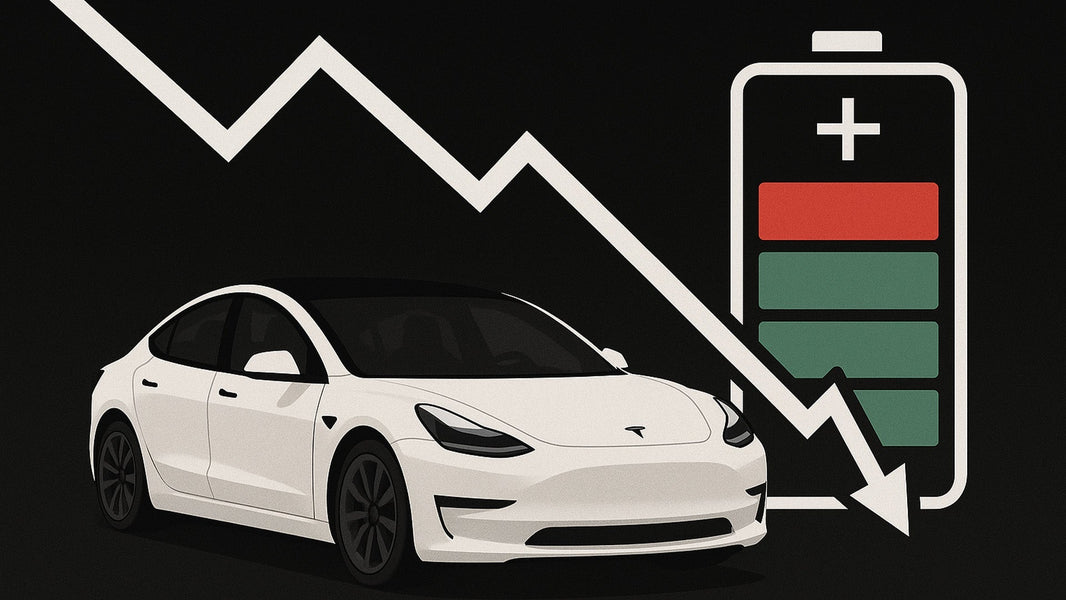

1 comment
Useful light strip customisations. Thank you.
I owned a previous car having an interesting feature: the light of the right or left strip sections repeatedly “slipped out” automatically with navigator instructions to turn (right or left) or take an exit of the road. Could this feature be implemented with the Commander?
Greetings!