Add features to your Tesla’s door handles

Did you know that you can add extra functions to your Tesla’s door handles?
That’s right. With our Commander unit, you can open the frunk or unlock the chargeport by pulling one of the door handles for a few seconds without the need to take out your phone or get in your car to use the Main Screen.
The best part is that you can customize these features through various toggles. To see the available options, simply go to the Commander’s tab inside the S3XY App and navigate to the Door Handles section.
And for a full demonstration of this automation, check out our video:
Open Frunk/ Unlock Chargeport
The first function is pretty self-explanatory. All you have to do is pull the front left door handle (or the front right, if you have RHD Model 3 or Y) and the frunk will open on its own.
The second feature allows you to open the charge port or unlock the cable when you are done charging. All you have to do is pull either the front left, the front right, or the rear left door handle. You can also set this feature to be active only if the car is unlocked.
As you can see, when you are executing either action, there is a built-in timer inside the app that allows you to set a delay of a few seconds. The reason behind it is that we want to figure out whether you want to trigger one of the features or simply want to open the door. So play around with it and find out what works best for you.
Half-press
And as an extra bonus for the owners of Model 3s and Ys built between 2018 and 2021, we have included a half-press option, which requires you only to press the larger end of the handle to execute an action without opening the door. This is simply because the door sensors of the previous gen models are different than the new ones.
Conclusion
We are already looking for ways to expand this automation by adding new features and customizations. Our community is a great source of ideas, so feel free to drop your suggestions on our Discord or on our social media channels.