Change Tesla Drive States With The Right Scroll

In our recent update, we’ve added extra functionality to the right scroll wheel button by assigning gear-shift properties to it. This means you can now change your car’s drive state by simply scrolling up or down.
It’s perfect for drivers who own a stalkless Tesla and are tired of changing directions through the main screen. In this article, we’ll share everything you need to know about this automation.
And if you prefer a visual presentation, we’ve got that too:
How Does It Work?
To access this feature, first open the S3XY App and navigate to the Commander tab, where all of our automations are located. Scroll down and look for Scroll Wheel Button, then simply enable the toggle.
Once activated, scrolling up will put your Tesla into Drive, and scrolling down will shift it into Reverse.
Some users have expressed concerns about accidentally changing directions mid-drive. To address this, we’ve ensured that gear shifting is automatically disabled once your car exceeds 7 km/h, just like Tesla did with earlier Model 3 and Model Y versions.
Customizations
Of course, it wouldn’t be an Enhance feature without a few customization options, found at the bottom of the page.
The first toggle shifts your vehicle into Park when you push in the scroll wheel while holding the brake pedal. If you're also using the right scroll wheel to activate Autopilot, this option helps differentiate between the two actions by requiring a brake press.
The second option lets you add a requirement - pressing the brake pedal when shifting between Drive and Reverse. This was designed for those concerned about accidentally changing directions during complex maneuvers.
The final toggle came from our long-time friend and S3XY Gadgets user, Tesla Bjorn. He suggested mimicking the logic of a traditional stalk by creating an inverse gear-shift direction. That means scrolling up will shift into Reverse, and scrolling down will shift into Drive.
Conclusion
We believe that everyone will find this feature useful. In fact, we liked it so much that we made it available for all Tesla Models, regardless of whether they have stalks.
And if that wasn’t enough, we are also planning to make this feature fully customizable by allowing you to assign different actions such as controlling the regen, switching between acceleration modes, and so much more.