Tesla’s Easy Entry for your Passengers

With one of our recent updates, we introduced the Passenger Easy Entry automation - available for all Tesla models supported by our Commander unit. This feature moves the passenger seat backward when their door is opened, making it easier for them to enter the vehicle.
In this article, we’ll walk you through the setup and functionality. If you’d rather see it in action, check out our full video tutorial:
How Do You Set It Up?
To access this automation, open the Commander tab inside the S3XY App, scroll down, and select Passenger Easy Entry.
Step 1: Set the Default Position
Move the passenger seat manually to your preferred seating position - the one you want it to return to after buckling up. Then, go to the Default tab inside the Passenger Easy Entry page in the S3XY App and press SAVE.
Step 2: Set the Easy Entry Position
Move the seat backward to allow more space for your passenger to comfortably enter the car. Once you're satisfied with the position, save it just like you did with the default.
Now, every time your passenger opens the door, the seat will automatically slide back. After they buckle their seatbelt, it will return to the saved position. When they unbuckle, it will slide back again, making exiting just as seamless.
Customizations
We’ve also added a few smart customization options, specifically designed to protect passengers in the back row.
Enabling the safety toggles will prevent the front passenger seat from moving backward if a child seat or someone is seated behind it.